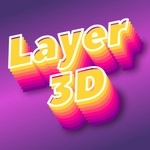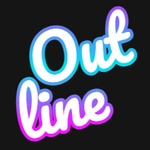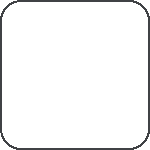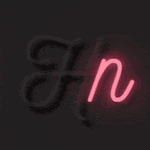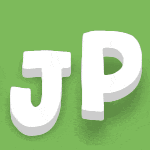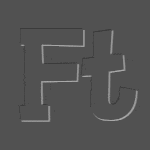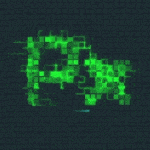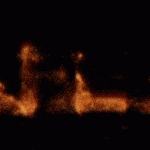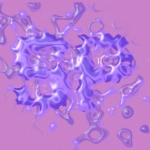To save the generated text as gif animations need:
- Download the program ScreenToGif to your PC.
- To run the program. It will initially be on top of all Windows.
- Next, click the RECORD button (the number of frames affects the quality of the recording).
- Highlight the desired recording labels, simply change the frame size.
- Once recorded the necessary fragment you press STOP.
- After you click save.
The principle of operation of the program.